You can loop through the properties in your PSObject with ForEach-Object or use inline Format-List as suggested by @Theo
here's the sample code snippet to suite your requirement
$Form = New-Object System.Windows.Forms.Form
$Form.Size = New-Object System.Drawing.Size(400,400)
$Form.StartPosition = "CenterScreen"
$objTextBox1 = New-Object System.Windows.Forms.TextBox
$objTextBox1.Multiline = $True;
$objTextBox1.Location = New-Object System.Drawing.Size(10,10)
$objTextBox1.Size = New-Object System.Drawing.Size(300,400)
$objTextBox1.Scrollbars = "Vertical"
$Form.Controls.Add($objTextBox1)
$output = Get-ComputerInfo -Property "os*"
$output.PSObject.Properties | ForEach-Object {
$objTextBox1.Text = $objTextBox1.Text + "$($_.Name): $($_.Value)`r`n";
#Write-Host "$($_.Name): $($_.Value)`r`n"
}
$form.ShowDialog()| Out-Null