I'm trying to create a very simple wayland compositor using the examples found here, like this:
import QtQuick 2.12
import QtQuick.Window 2.2
import QtWayland.Compositor 1.3
WaylandCompositor {
id: wlcompositor
WaylandOutput {
compositor: wlcompositor
window: Window {
width: 800
height: 480
visible: true
title: wlcompositor.socketName
Grid {
anchors.fill: parent
anchors.margins: 100
columns: 2
Repeater {
model: shellSurfaces
ShellSurfaceItem {
id: shellSurfaceItem
autoCreatePopupItems: true
shellSurface: modelData
onSurfaceDestroyed: shellSurfaces.remove(index)
}
}
}
}
}
ListModel { id: shellSurfaces }
XdgShell {
onToplevelCreated: shellSurfaces.append({shellSurface: xdgSurface})
}
}
And then I'm creating a separate client app that just creates a couple Rectangles as a test.
import QtQuick 2.12
import QtQuick.Window 2.12
Window
{
id: window
visible: true
width: 200
height: 200
Rectangle
{
anchors.fill: parent
color: "green"
Rectangle
{
x: 10
y: 10
width: 100
height: 100
color: "blue"
}
}
}
Everything seems simple and straightforward. But when I run it on my Pi4 (using the -platform wayland flags), the client gets crazy distortion, like this:
I'm testing it with Boot2Qt, which is a yocto linux image. I've tried Qt versions 5.14.2 and the newest 5.15.0 with the same results. There are no errors on the console. Nothing that indicates anything is wrong except that it looks awful.
I did notice that if I use weston as my compositor instead of QtWayland, then the app looks perfect. So that makes me think there's something wrong with WaylandCompositor. But my search of google found nobody else complaining of the same thing.
I don't even know what to try. Does anybody have any ideas?