I'm running Firefox 72.0.2 on Win 10. This is more a question of how to use the inbuild debugger or developer tools properly.
When loading test.html the console shows the unreachable code after return statement warning twice now.
The return is in a switch-case construct, which is itself in a function importExport.
The importExport function is only referenced in a couple of static html span-elements' onkeypress and onclick events:
onkeypress="this.onclick();event.preventDefault();" onclick="importExport('import','options');"
and
onkeypress="this.onclick();event.preventDefault();" onclick="importExport('export','options');"
By adding console.log('...'); at the start of the function I can see that it is never called.
Is there any way I could make Firefox showing me, why this warning message is shown twice now? (I'm fairly sure it wasn't just a little time ago.)
> unreachable code after return statement test.html:2246:4
> Passwort-Felder sind auf einer unsicheren (http://) Seite vorhanden. Dies ist ein Sicherheitsrisiko, durch das Zugangsdaten gestohlen werden können. test.html
> unreachable code after return statement test.html:2246:4
Edit: It's gone like it has come: Now the warning is only shown once again.
Though that doesn't change the question, if the console or debugger offers a chance to find out why the warning was shown twice.