Installing PostgreSQL v12.3 on Windows 10 with Windows x86-64 installer. I can't find a solution anywhere. Installer allows me to click ok and continue installation. I even have access to all the apps that come with Postgres, including the pgAdmin4 app, but I the 'psql' command in my command line doesn't work.
Anyone know how to resolve this?