In Flutter, How do I push a screen so that it appears inside the tab, rather than full screen.
Here is my code:
Card(
color: Colors.white,
child: ListTile(
title: Text("PRIVACY POLICY", style: Styles.textDark),
trailing: Icon(Icons.arrow_forward_ios),
onTap: () => Navigator.of(context).push(CupertinoPageRoute(builder: (context) => SinglePageTextView("PRIVACY POLICY", "/assets/privacy.txt"))),
),
)
PS: I have tried the fullscreenDialog setting on CupertinoPageRoute, and it does nothing!
Source screen:

When tapped Privacy Policy, this shows up:
This is what I am trying to achieve (tab bar is still showing!):
Thanks in advance for the help.