I'm trying to override content for default password_reset_email.html with some html tag but it doesn't work. Here is my modification. For testing purpose, I'm just using p tag. But i doesn't work. I'm totally unaware what going wrong.
Here is my process.
urls.py
path('accounts/', include('django.contrib.auth.urls')),
and here is my html templates
{% load i18n %}
{% autoescape on %}
{% blocktrans %}You're receiving this email because you requested a password reset for your user account at
{{ site_name }}.{% endblocktrans %}
{% trans "Please go to the following page and choose a new password:" %}
{% block reset_link %}
{{ protocol }}://{{ domain }}{% url 'password_reset_confirm' uidb64=uid token=token %}
{% endblock %}
<p>Hello world</p>
{% trans 'Your username, in case you’ve forgotten:' %} {{ user.get_username }}
{% trans "Thanks for using our site!" %}
{% blocktrans %}The {{ site_name }} team{% endblocktrans %}
{% endautoescape %}
and here is the output