I have a problem with import ipynb file from my google drive. I've tried solutions from: Importing .py files in Google Colab How to import custom modules in google colab?
but does not work for me.
# COLAB
from google.colab import files
from google.colab import drive
# SYS
import sys
# IPYNB
!pip install import-ipynb
import import_ipynb
# UTIL
import importlib.util
I've tried something like this:
drive.mount('/content/drive')
sys.path.append('/content/drive/My Drive/Colab Notebooks/')
import Data_Preparation_Library
Or this:
!cp "/content/drive/My Drive/Colab Notebooks/Data_Preparation_Library.ipynb"
import Data_Preparation_Library
Here is how my gdrive structure looks like:
Thank You for answers in advance