I want to plot a 3D matrix using the first column as the x coordinate, second as the y coordinate and the third column as the color.
So I tried it simply like this:
scat=np.matrix([[0,1,2],[10,11,12],[20,21,22]])
ax = sns.scatterplot(data=scat)
Buf for some strange reason instead of scatterplotting it, it plots it like a line plot on the x axis from left to right (from 0 to 2) for each row of data.
So how can I plot matrices how I described using seaborn