I have downloaded windows SDK Installer from the following URL "https://developer.microsoft.com/en-us/windows/downloads/windows-10-sdk/"
I have downloaded in my downloads folder. when I open the windows kits folder> 10 > Windows SDK, I can only see the following folders. Here there is no inspect tool. Can anyone know the solution for this problem.
After opening the windows SDK the folder structure looks like : Installers (Folder) Redistributable (Folder) User Experience manifest (XML Document) WinsdksetUp (Application)