I just updated my android studio to version 4.0.
Before the update (version 3.6), if I wanted to open the AVD manager all I needed to do was
Tools > AVD Manager
Now I cannot open the avd manager with Tools > AVD Manager because the option is not there anymore
According to the documentation all needed to be done is Tools > AVD Manager
How it looks in Android studio:
Where can I find the "AVD manager" option on android studio 4.0?