I'm new here and also new to OpenCart. I just installed OpenCart 2.3.0.2 version on local hosting using Xampp. I then installed Journal Theme 3.0.2.46 (Demo 4) (https://www.journal-theme.com/4/) everything was going fine until i wanted to change the default theme background image used on the home page which appears behind the "Testimonial" block and scrolls up/down as i navigate on the page. i want to replace the default background image with my own but cant locate any link in the Journal theme editor in the admin panel. i have tried all possible links but failed to find the link to replace that file which is quite nerving. please help me!!! TIA.
Asked
Active
Viewed 837 times
1 Answers
1
Agree, Journal theme is a bit challenge. Lucky to you, i had the same issue.
Background setting of this block you will find at
Journal - Layouts - Home
It might be a Bottom, the may be Row 2 - you will see Testimonial module inside of this row. On the right side of this row panel you will see a pencil icon, calls "Edit row" while hover it. Press it and you will see Background tab. Tada! Your image is here (icon #3).
focus.style
- 6,612
- 4
- 26
- 38
-
Thanks for your response. i have already tried editing this column but i cannot see any background tab where i can edit this image. However, i figured out that by disabling this module we can get rid of this module totally from the layout and add another module in case testimonials module is not required. BUT still cant figure out where to edit the image used in the Testimonial module!!!! – ainee bushra May 31 '20 at 07:25
-
Updated an answer, see please. Without demo access to your site can't tell you more. – focus.style May 31 '20 at 12:55
-
Oh Superb! Thanks a million for your help! Much appreciated!!! Issue resolved! – ainee bushra May 31 '20 at 14:39