I am learning Gatsby. I have a component called Hero which is for displaying a banner for the blog I am building.
import React from 'react';
import styled from '@emotion/styled';
import { Link, graphql, useStaticQuery } from 'gatsby';
const ImageBackground = styled('div')`
background-image: url('images/plans-background.jpg'); <--- this url doesn't make sense to me
background-position: top 20% center;
background-size: cover;
/* background-color: red; */
`;
const Hero = () => {
return (
<ImageBackground>
<h1>Frontend Masster dsfsdfsd</h1>
<p>
hello
<Link to="/about">learn about me</Link>
</p>
</ImageBackground>
);
};
export default Hero;
I'm using the screenshot to show the folder structure
according to the structure, in order to reach the background image I need a url like this
`../../../static/images/plans-background.jpg`
And that's what the IDE prompted me to type when trying to reach the image file. However this url doesn't work as expected. There's no background image showing. and I changed it to
`images/plans-background.jpg`
The background image showed up magically.
So I don't understand why this url is working. Is it something special about the folder static or is Gatsby doing something behind the scene?
Also when I opened up the devtool to inspect the resources that got loaded, I didn't find this static file, neither the background image file.
I am really trying to understand how these pieces work together