I created a virtual host on MAMP PRO 5 like this "mywebsite.test" but it does not open the local site unless I add :8888 so it has to be like this "mywebsite.test:8888" then I changed the Apache port to 80 and whenever I try to get them to local site using "mywebsite.test" is show me the default page of apache "it works!" instead.
I did uncomment this line
# Virtual hosts
#Include /private/etc/apache2/extra/httpd-vhosts.conf
in
/private/etc/apache2/httpd.conf
but still not working any solution?