I'm trying to override the margin attribute of a Separator component using Microsoft's Fluent UI using React. The top-margin appears to default to 15px and I would like it to be less than that.
Here's a screenshot:
The beige color section above is defaulting to 15px and I'd like to shrink it but I can't seem to find the correct css to do so.
Here's the code I have thus far:
const separatorStyles = {
root: [
{
margin: 0,
padding: 0,
selectors: {
'::before': {
background: 'black',
top: '0px'
}
}
}
]
};
export default class Home extends Component {
render() {
return (
<Stack verticalAlign="center" verticalFill gap={15}>
<Component1/>
<Separator styles={separatorStyles} />
<Component2 />
</Stack>
);
}
}
I've tried placing the margin: 0 where it currently is at the root level and also nested below the ::before but neither have worked.
The only other potential clue I have comes from an inspection of the styles in Chrome's DevTools which yields:
Any ideas would truly be appreciated!
Thanks for your time!