How I can search within a specific block of code or selection in IntelliJ IDEA?
I got used to using this feature in Eclipse. In Eclipse you can just double click on the beginning of a curly bracket, and it'll highlight the entire block of code. After which you could do Command+f
(Ctrl+f on Windows) to search ONLY in the highlighted block, or you could just highlight whatever you need and search just that block of code.