Unable to use the template file as a template for the component in Liferay angular portlet. The same syntax is working fine with the plain angular application.
app.component.ts
import { Component } from '@angular/core';
@Component({
templateUrl: './app.component.html'
/*
* I've tried to pass template file path as below but it wasn't worked
* templateUrl: './app.component.html'
* templateUrl: './app.component'
* templateUrl: 'app.component.html'
* templateUrl: 'app.component'
*/
})
export class AppComponent {}
app.component.html
<h1>app component loaded using template file.</h1>
Below is my environment detail
- OS : windows
- Liferay : liferay-ce-portal-tomcat-7.3.2-ga3
- node : v8.12.0
- angular/cli : ^1.6.7
- angular/compiler-cli : ^5.0.0
- liferay-npm-bundler : 2.18.2
- typescript : 2.4.2