For some reason such as performance, I have to use HiarachyId in my database. I have to convert the HierarchyId data type to JSON to show up in FancyTree.
I Use the solution here but won't work. My code was
static void Main(string[] args)
{
{
var dd = new List<Field>();
dd.Add(new Field(1, "Earth", HierarchyId.Parse("/")));
dd.Add(new Field(2, "Europe", HierarchyId.Parse("/1/")));
dd.Add(new Field(3, "South America", HierarchyId.Parse("/2/")));
dd.Add(new Field(4, "Antarctica", HierarchyId.Parse("/3/")));
dd.Add(new Field(5, "Brazil", HierarchyId.Parse("/2/1/")));
dd.Add(new Field(6, "France", HierarchyId.Parse("/1/1/")));
dd.Add(new Field(7, "Germany", HierarchyId.Parse("/1/4/")));
dd.Add(new Field(8, "test", HierarchyId.Parse("/1/5/")));
dd.Add(new Field(9, "McMurdo Station", HierarchyId.Parse("/3/1/")));
dd.Add(new Field(10, "Italy", HierarchyId.Parse("/1/3/")));
dd.Add(new Field(11, "Spain", HierarchyId.Parse("/1/2/")));
dd.Add(new Field(12, "Morano", HierarchyId.Parse("/1/3/1/")));
dd.Add(new Field(13, "Rio de Janeiro", HierarchyId.Parse("/2/1/3/")));
dd.Add(new Field(14, "Paris", HierarchyId.Parse("/1/1/1/")));
dd.Add(new Field(15, "Madrid", HierarchyId.Parse("/1/2/1/")));
dd.Add(new Field(16, "Brasilia", HierarchyId.Parse("/2/1/1/")));
dd.Add(new Field(17, "Bahia", HierarchyId.Parse("/2/1/2/")));
dd.Add(new Field(18, "Salvador", HierarchyId.Parse("/2/1/2/1/")));
dd.Add(new Field(19, "tets1", HierarchyId.Parse("/2/1/3/1/")));
dd.Add(new Field(20, "test2", HierarchyId.Parse("/2/1/3/1/1/")));
dd.Add(new Field(21, "test3", HierarchyId.Parse("/2/1/3/1/1/1/")));
dd.Add(new Field(22, "test24", HierarchyId.Parse("/2/1/3/1/1/2/")));
MyClass clss = new MyClass();
var x= clss.NewMthodTest(dd);
}
}
Method to get child:
public class MyClass
{
public List<HierarchicalNode> NewMthodTest(List<Field> query)
{
var root = new HierarchicalNode("Root", 0);
foreach (var rec in query)
{
var current = root;
foreach (string part in rec.Node.ToString().Split(new[] { '/' },
StringSplitOptions.RemoveEmptyEntries))
{
int parsedPart = int.Parse(part);
current = current.Children[parsedPart - 1];
}
current.Children.Add(new HierarchicalNode(rec.FieldName, rec.Id));
}
return null; // in this method i don't know what do we suppose to return
}
}
and my input parameter class is :
public class Field
{
public Field(long id, string fieldName, HierarchyId node)
{
Id = id;
FieldName = fieldName;
Node = node;
}
public long Id { get; set; }
public string FieldName { get; set; }
public HierarchyId Node { get; set; }
}
and output class is
class HierarchicalNode
{
private readonly List<HierarchicalNode> children =
new List<HierarchicalNode>();
public List<HierarchicalNode> Children { get { return children; } }
private readonly string name;
public string Name { get { return name; } }
private readonly long id;
public long Id { get { return id; } }
public HierarchicalNode(string name, long id)
{
this.name = name;
this.id = id;
}
}