I tried to use Web Scraper, but it only works for a few data entries not for hundreds of data points. Is there a way to scrape a large amount of data solely using Web Scraper or is there a better alternative like python? I intend to scrape information of the location name, address, rating number, and website. Thanks for any inputs!
 Sitemap:
Sitemap:
{"_id":"mymaps","startUrl":["https://www.google.com/maps/d/u/0/edit?....."],"selectors":[{"id":"activityelement","type":"SelectorElementClick","parentSelectors":["_root"],"selector":"div.i4ewOd-TaUzNb-haAclf","multiple":true,"delay":"1000","clickElementSelector":"div.un1lmc-pbTTYe-ibnC6b","clickType":"clickOnce","discardInitialElements":"do-not-discard","clickElementUniquenessType":"uniqueText"},{"id":"activityname","type":"SelectorText","parentSelectors":["activityelement"],"selector":"div.i4ewOd-TaUzNb-r4nke","multiple":false,"regex":"","delay":0},{"id":"activityrating","type":"SelectorText","parentSelectors":["activityelement"],"selector":"span.fO2voc-jRmmHf-LJTIlf-wcwwM-H6j5tf","multiple":false,"regex":"","delay":0},{"id":"activityaddress","type":"SelectorText","parentSelectors":["activityelement"],"selector":".OzwZjf-jRmmHf-MZArnb-KDwhZb div:nth-of-type(3)","multiple":false,"regex":"","delay":0},{"id":"activitywebsite","type":"SelectorLink","parentSelectors":["activityelement"],"selector":"div:nth-of-type(4) a","multiple":false,"delay":0}]}