I'm trying to create a custom slider in Xamarin.Forms, I have created a custom renderer for this purpose
protected override void OnElementChanged(ElementChangedEventArgs<Xamarin.Forms.Slider> e)
{
base.OnElementChanged(e);
if (e.NewElement != null)
{
// Set custom drawable resource
Control.SplitTrack = false;
Control.SetProgressDrawableTiled(
Resources.GetDrawable(
Resource.Drawable.custom_progressbar_style,
(this.Context).Theme));
Control.SetThumb(Resources.GetDrawable(
Resource.Drawable.custom_thumb,
(this.Context).Theme));
// Control.Bottom = 30;
}
}
Here I'm loading two xml files one for progress bar and the other one is for slider's thumb. Progress bar is loaded from custom_progressbar_style and Thumb is being loaded from custom_thumb both of them are placed under Resource/drawable.
Progress bar xml content:
<?xml version="1.0" encoding="UTF-8" ?>
<layer-list xmlns:android="http://schemas.android.com/apk/res/android">
<item android:id="@android:id/background" android:height="10dp">
<shape>
<corners android:radius="3dp"/>
</shape>
</item>
<item android:id="@android:id/secondaryProgress" android:height="10dp">
<clip>
<shape>
<corners android:radius="3dp"/>
</shape>
</clip>
</item>
<item android:id="@android:id/progress" android:height="10dp">
<clip>
<shape>
<corners android:radius="3dp"/>
</shape>
</clip>
</item>
</layer-list>
Thumb xml:
<?xml version="1.0" encoding="utf-8"?>
<layer-list xmlns:android="http://schemas.android.com/apk/res/android" android:layout_gravity="center_vertical">
<!-- Larger white circle in back -->
<item >
<shape android:shape="oval">
<solid android:color="#f0f0f0"/>
<size
android:width="30dp"
android:height="30dp"/>
</shape>
</item>
<!-- Smaller blue circle in front -->
<item>
<shape android:shape="oval">
<!-- transparent stroke = larger_circle_size - smaller_circle_size -->
<stroke android:color="@android:color/transparent"
android:width="10dp"/>
<solid android:color="#6766f6"/>
<size
android:width="15dp"
android:height="15dp"/>
</shape>
</item>
</layer-list>
I have fixed the height of my custom slider to 10dp which is causing alignment issues with the slider's thumb. Can you suggest how I can overcome this alignment issue.