We have a build pipeline set up with a "Visual Studio Build" step. I just need it to copy one of the project files into the build folder before publishing it to our server. Trying to copy a .runsettings project file for unit testing. So far I've tried setting the file to "Copy to Output Directory" in its properties, I've tried using both copy and xcopy in the post-build event command line and tried a few different syntaxes for that in the xml csproj project file. Everything that seems to work fine locally, doesn't do anything through azure. My brain has been wracked thoroughly!
Any help would be greatly appreciated!
Edit:
This is what the copy settings look like:
I tried this as well as ***.runsettings in contents as suggested.
Here is the log from my last copy attempt
2020-05-29T20:07:01.3481827Z ##[section]Starting: Copy .runsettings to: E:\Backend_work\116\a 2020-05-29T20:07:01.3669241Z ============================================================================== 2020-05-29T20:07:01.3669530Z Task : Copy files 2020-05-29T20:07:01.3669781Z Description : Copy files from a source folder to a target folder using patterns matching file paths (not folder paths) 2020-05-29T20:07:01.3670032Z Version : 2.164.1 2020-05-29T20:07:01.3670179Z Author : Microsoft Corporation 2020-05-29T20:07:01.3670406Z Help : https://learn.microsoft.com/azure/devops/pipelines/tasks/utility/copy-files 2020-05-29T20:07:01.3670656Z ============================================================================== 2020-05-29T20:07:01.9575993Z found 1 files 2020-05-29T20:07:01.9583367Z Copying E:\Backend_work\116\s\UnitTests.runsettings to E:\Backend_work\116\a.runsettings 2020-05-29T20:07:01.9674455Z ##[section]Finishing: Copy .runsettings to: E:\Backend_work\116\a

