function drawModule() {
const lineWidth = 1
context.lineWidth = lineWidth
context.translate(0.5, 0.5)
for (let k = 0; k < self.geometryParsed.length; k++) {
const geometry = self.geometryParsed[k].geom
const type = self.geometryParsed[k].typ
context.beginPath()
context.strokeStyle = self.unitMixTable[type]
context.moveTo(
Math.round(geometry[0].x),
Math.round(geometry[0].y)
)
for (let i = 1; i < geometry.length; i++) {
context.lineTo(
Math.round(geometry[i].x),
Math.round(geometry[i].y)
)
context.stroke()
}
context.closePath()
context.fillStyle = 'white'
context.fill()
}
context.translate(-0.5, -0.5)
}
Here is the code I use for drawing some polygons in the canvas, and it works as expected without problem. But when the lineWidth is 2, for example, the positions and opacity of the lines are slightly distorted.
picture of the result:
As you can see in red circle of the figure when lineWidth is 2, the lines are not aligned even if they share same x point. And in the rightmost rectange of each group, colors of the lines are not same.
What might the problem be? is there any point am I missing? thanks in advance!
reproduce: https://codepen.io/coldsewoo/pen/mdeZBev