I replaced Moodle logo with a logo of my web place keeping the same file name and file size and the new logo shows up when I run my website in Firefox or Edge, but the logo doesn't show up in Chrome, Brave and maybe other web browsers. What I did:
- I put my logo in this file: /pix/moodlelogo_grayhat.png
- I changed logo link in: /lib/outputrenderers.php If someone wants to take a look, this is my website.
Thank you in advance!