I've been struggling with using CSS for my Shiny Leaflet map. Right now I'm using shinywidgets' pickerinput for my dropdowns. They work great, but whenever I click the "Deselect All" button the placeholder text turns grey. I'd like the color to remain white. Does anyone know how to fix this? I meticulously combed through the css connected to my Shiny app, and changed all the colors that were grey to white, but nothing was connected to the deselect all function. Therefore, I'm guessing this is a default setting of pickerinput. Maybe adding a tag would work to change the color of the dropdown placeholder text? I just don't know what that would look like though.
Before
After
Here's the code for this particular drop down.
pickerInput("category", label= "Theme Areas",inline=FALSE,multiple = TRUE, width= '100%',
options = list(
`actions-box` = TRUE,
size = 10,
`selected-text-format` = "count > 3",
`count-selected-text`= "{0} Selected",
`none-selected-text` = "None Selected"
),