As far as i understood, the kubernetes api allows one to mount a subpath of a pvc into the container in the volumeMounts spec.
In my example i want to mount the pvc my-pvc, but in the subdirectory /my-subpath to /my-mount.
So the directory /my-subpath on my-pvc would be mounted in the container under /my-mount.
When using Kubernetes normally, this would look like follows if i understood the docs:
volumeMounts:
- mountPath: /my-mount
name: my-pvc
subPath: "my-subpath"
My problem now is, that in the jenkins kubernetes plugin this doesn't seem to be possible.
If i understood the docs correctly, it seems that it is only possible to mount the root directory, i.e. /, of the pvc my-pvc to /my-mount in the container, since there is no subPath option:
Is there something i am missing, or is it just not possible to do this?