I am trying to import existing iLog rules jar file into Eclipse as a project. I tried different options but I am not getting an option where in I can import the jar into eclipse. It would be great if any one can help me here.
Asked
Active
Viewed 194 times
2 Answers
0
- First create a new empty project, right-click on the src folder and select Import...
- Expand General in the Import dialog and select Archive file. Click Next.
- Browse for the .jar file that you want to import and click open.
- Another Import dialog box opens and shows you what’s in your JAR file.
Ideally, you should see one or more files with .java extensions. If you don’t, then the archive was not built correctly.
See here for more details.