I took a screenshot. I want to delete the project that says "Delete this project". The button no longer appears. It used to be something that appeared when we hovered over the link to the project (I hovered over it in the screenshot, but the mouse was not captured):
Asked
Active
Viewed 738 times
1
-
https://github.com/stackblitz/core/issues/1256 – Ole Jun 01 '20 at 23:25
2 Answers
2
In the menu bar within the current project you have the icon: "Change privacy settings" - and in the submenu "Project actions" you have "Delete project".
Liviu Serbanescu
- 36
- 3
2
Now there seem to be certain places to delete the project..
View Profile > kebab menu (3-verticaldots) > delete project

Or else you can go to Project settings > Delete
Basically, for the people like me who kinda are looking for ' Where is the delete option..?'
Irf
- 4,285
- 3
- 36
- 49