I cannot figure out how to run Ghostscript from the command line. It is included in my path:
and I restarted my PC after I made the change. I cannot access it via the command prompt however:
Please help! Thanks in advance.
I cannot figure out how to run Ghostscript from the command line. It is included in my path:
and I restarted my PC after I made the change. I cannot access it via the command prompt however:
Please help! Thanks in advance.
Note that, on Windows, the Ghostscript executable is not called gs, it is either gswin32, gswin32c, gswin64 or gswin64c, depending on whether you install the 32 or 64 bit version and want the command line or windowed version of the interactive interpreter.