I have a JavaFx ArcTo which connects two Vertices. The intent is to draw the directed edges on a graph, where two Vertices could share opposite-facing directed edges. The arc is to avoid overlap and make sure both edges are visible. Setting the radius of x and y is easy enough, but I want the arc to remain visually consistent no matter what the arc's orientation is within the parent node, which in this case is an AnchorPane. I have access to the (x,y) positions of both vertices.
I need the arc to have the same sort of flattened appearance no matter its orientation. I'm also open to solutions that don't involve the arcTo.
Here is an image of the desired behavior. Thank you for any help! :)