I have an Excel sheet with two columns (A & B) each cell containing text, I would like to be able create a third column (C) with the characters that are different between the two.
There are 50,000 rows to go through.
An Example:
Another Example:
Column A2: ABCDEFG
Column B2: AB"CDEFGED
Column C2: "ED (The difference between the 2)
Is this possible? Working on Excel Mac 2019