As it is mentioned in the title, mark occurrences in eclipse for Scala is not working.
It works fine with java code.
I have to mention that "Toggle Mark Occurrences" is activated as follow
I have to mention as well, that in Preferences > General > Editors > Text Editors > Annotations both Occurrences & Write Occurrences have the Text as Highlighted option selected and with I even changed the color. always nothing happens
Also, I have another question, I have to enable the option that let me access the origin of a variable or a class, I don't know how we call it, but what I mean is, when I press on ctrl and click on an variable or a method it takes me to where it was declared. It works fine on java classes, but I want to enable it for Scala.
I use:
- Eclipse 2020-03
- plugin Scala IDE 4.7.x
- Scala version 2.9.0.1