In my Programme,
QLineEdit and QListWidget Placed in QVBoxLayout. And then QVBoxLayout put in a QFrame with Stylesheet of background-color:orange.
QLineEdit and QListWidget also get the same background-color of QFrame. How to avoid the background color overlapping ? .
Suppose, If we change the background color of QListwidget by style sheet, then scroll bar color also changed to QListWidget color.
How to avoid it?, I Need a native style layout ?
import sys
from PyQt5.QtCore import *
from PyQt5.QtGui import *
from PyQt5.QtWidgets import *
item = ["Python", "Python 2.7", "Python 2.9", "Python 3.5", "Python 3.7", "National", "Zebra",
"Apple", "X Ray","Boat", "Tiger", "Item001", "Item002", "Item003", "Item004", "Item005",
"001Item", "002Item", "003Item","004Item", "005Item", "Ball", "Cat", "Dog", "Fish",
"Gold Fish", "Star Fish"]
class myList(QWidget):
def __init__(self):
super().__init__()
self.setWindowTitle("Frame Example")
self.myui()
def myui(self):
self.textbox = QLineEdit(self)
self.listbox = QListWidget(self)
self.listbox.addItems(item)
vbox = QVBoxLayout()
vbox.addWidget(self.textbox)
vbox.addWidget(self.listbox)
frame = QFrame()
frame.setLayout(vbox)
frame.setStyleSheet("background-color:orange")
main_layout =QHBoxLayout()
main_layout.addWidget(frame)
self.setLayout(main_layout)
def main():
myapp = QApplication(sys.argv)
mywin = myList()
mywin.show()
sys.exit(myapp.exec_())
if __name__ == '__main__':
main()