Azure Artifacts allows posting a module to an Artifactory that can then be installed by using pip by setting extra-index-url in pip.ini (Windows) or pip.conf (Mac/Linux)
However, when using pip install, the system is asking for a user/password
Is it possible to setup this inside pip.conf and / or even better use .ssh signatures?