Is it possible to turn off anti-aliasing in WPF when using an ImageBrush?
Given the following code:
var handleImage = new BitmapImage(new Uri($"pack://application:,,,/Resources/myimage.png"));
var imageBrush = new ImageBrush(handleImage);
imageBrush.AlignmentY = AlignmentY.Top;
imageBrush.AlignmentX = AlignmentX.Left;
imageBrush.Stretch = Stretch.Uniform;
imageBrush.Viewport = new Rect(0, 0, _handleImage.Width, _handleImage.Height);
imageBrush.ViewportUnits = BrushMappingMode.Absolute;
imageBrush.TileMode = TileMode.Tile;
drawingContext.DrawRectangle(imageBrush, null, new Rect(0, 0, width, height));
WPF's default antialiasing makes it look terrible. I've tried UseLayoutRounding=true, SnapsToDevicePixels=true, RenderOptions.SetBitmapScalingMode(this, BitmapScalingMode.HighQuality),
RenderOptions.SetBitmapScalingMode(this, BitmapScalingMode.NearestNeighbor) RenderOptions.SetEdgeMode(this, EdgeMode.Unspecified); on the window. The only one that changes any visual difference is BitmapScalingMode.NearestNeighbor however it still looks odd and the tiling overlaps itself.
EDIT: Download full working sample: WpfImageBrushExample.zip