I've just done a fresh install of Ubuntu 20.04 and followed the Digital Ocean instructions to get my apache server up and running:
Which worked fine for HTTP traffic, then I used the Digital Ocean instructions (which I knew, but followed them anyway) to set up for SSL (https) access:
I selected the option to redirect all traffic to https. I opened my firewall using sudo ufw allow 'Apache Full'.
But I am unable to see my sites - the browsers just timeout. I have tried disabling ufw just to see, and nope, nothing.
SSL Labs just gives me an "Assessment failed: Unable to connect to the server" error.
I also ran https://check-your-website.server-daten.de/?q=juglugs.com
I have deleted the letsencrypt stuff and ran through it again three times with the same result, and now I'm stuck...
Everything I've searched points to a firewall error, but as I've said, I've disabled that and have the same result. The router settings have not been changed since I did my fresh Ubuntu install.
Any help gratefully received.
Thanks in advance.