In bibtex it is very easy to remove all labels in the bibliography; as, for instance, described here https://stackoverflow.com/a/3003759/6936361.
I cannot find the equivalent to
\makeatletter
\def\@biblabel#1{}
\makeatother
for biblatex.
If I have, for example, this code:
\documentclass{scrartcl}
\usepackage[style=alphabetic]{biblatex}
\addbibresource{foo.bib}
\begin{document}
\nocite{*}
\printbibliography
\end{document}
Instead, I would like to have something like this:
 How can I remove the labels in the bibliography list without changing the style with biblatex?
How can I remove the labels in the bibliography list without changing the style with biblatex?