I followed this document to create new ribbon and add Macro commands - https://support.office.com/en-ie/article/assign-a-macro-to-a-button-728c83ec-61d0-40bd-b6ba-927f84eb5d2c
I noticed that the "Choose Commands from" does not list option "Macros". Am I missing anything?
I have enabled Macros in the trust Centre. Can anyone help? TIA
UPDATE: Quick Access Toolbar also does not have option Macros