i am using Sim808 GPS Module to send lat-long and using MQTT to send it to subscriber. I followed tutorial from here to publish MQTT message over Sim808 but still no luck. Here is my sample code:
def cmd(cmd, ser):
out = b''; prev = b"101001011"
ser.flushInput(); ser.flushOutput()
ser.write(cmd + b'\r');
while True :
out += ser.read(1)
if prev == out:
return out
prev = out
return out
def gprs():
command1 = cmd(b'AT', ser) # Check module status
print(str(command1.replace(b"\r", b"").replace(b"\n", b' '), 'utf-8'))
sleep(1)
command2 = cmd(b'AT+CPIN?', ser) # Check if module ready for sms, call,gps, etc.
print(str(command2.replace(b"\r", b"").replace(b"\n", b' '), 'utf-8'))
sleep(1)
command3 = cmd(b'AT+CFUN=1', ser) # Activate GPRS
print(str(command3.replace(b"\r", b"").replace(b"\n", b' '), 'utf-8'))
sleep(1)
command4 = cmd(b'AT+CSTT="Internet","",""', ser) # Setting APN
print(str(command4.replace(b"\r", b"").replace(b"\n", b' '), 'utf-8'))
while b"ERROR" in command4:
sleep(3)
command5 = cmd(b'AT+CIICR', ser) # Start connection with GPRS
print(str(command5.replace(b"\r", b"").replace(b"\n", b' '), 'utf-8'))
sleep(1)
command6 = cmd(b'AT+CIFSR', ser) # IP Adress from carrier
print(str(command6.replace(b"\r", b"").replace(b"\n", b' '), 'utf-8'))
sleep(1)
command7 = cmd(b'AT+CIPSTART="TCP","test.mosquitto.org","1883"', ser)
print(str(command7.replace(b"\r", b"").replace(b"\n", b' '), 'utf-8'))
def gprs_send(pub):
command = cmd(b'AT+CIPSEND', ser)
print(str(command.replace(b"\r", b"").replace(b"\n", b' '), 'utf-8'))
if b">" in command:
pub = cmd(pub, ser)
return pub
At main (I created dummy data for hex-byte to see if it works):
if __name__ == '__main__' :
gprs()
sleep(3)
pub_msg = b'\x10\x0F\x00\x04\x4D\x51\x54\x54\x04\x02\x00\x3C\x00\x03\x41\x42\x43\x30\x18\x00\x0F\x77\x70\x2D\x69\x6F\x74\x2F\x6F\x62\x64\x32\x2F\x72\x70\x6D\x00\x04\x38\x38\x38\x38\x1A'
print(gprs_send(pub_msg))
And the output:
AT OK
AT+CPIN? +CPIN: READY OK
AT+CFUN=1 OK
AT+CSTT="Internet","","" OK
AT+CIICR
AT+CIFSR 10.241.141.152
AT+CIPSTART="TCP","test.mosquitto.org","1883" OK
AT+CIPSEND >
b'\x10\x0f\x00\x04MQTT\x04\x02\x00<\x00\x03ABC0\x18\x00\x0fwp-iot/obd2/rpm\x00\x048888\x1a\r'
In Subscriber's side only show this but message from Publisher does not appear (The Connected with result code 0 appeared after message published):
Connecting to broker..
Connected with result code 0
Anyone familiar with this case? Any help would be appreciated. Thank you.