I have Firebase Analytics and Crashlytics enabled in my app. As per the Firebase website, I have implemented the following in my Run Script, under Build Phases in Xcode:
find dSYM_directory -name "*.dSYM" | xargs -I \{\} $PODS_ROOT/FirebaseCrashlytics/upload-symbols -gsp /path/to/GoogleService-Info.plist -p platform \{\}
I receive the following output from Xcode:
Running upload-symbols in Build Phase mode
Validating build environment for Crashlytics...
Validation succeeded. Exiting because upload-symbols was run in validation mode
The script allegedly completes its work successfully, as reported in Console.app. See attached screen capture for output.

The build progress does not progress any further after receiving the message above in Xcode. It is stuck at Building 2069 of 2081 tasks. I can successfully run this script manually, after a new app version has been distributed. But the whole point of Google providing this script for Firebase is to automate the whole process.
Has anyone had success in implementing the upload-symbols script in their Run Script? Any ideas why my Build stalls and never finishes?