I have an application where I use two JPanels. One of them is a PaintPanel. The second panel,the jtextfield and the jtextarea work fine but they look too cramped against the right side. I tried changing the sizes with setSize() but it didn't work.
The code for the paintpanel
public void center() {
jpCenter = new PaintPanel();
jpCenter.addMouseListener(this);
jpCenter.setSize(100, 100);
jpCenter.setBackground(Color.white);
add(jpCenter, BorderLayout.CENTER);
}
The code for the panel of the chatbox
public void east() {
// CREATE EAST Panel
gl = new GridLayout(4, 1);
jpEast = new JPanel();
jpEast.setSize(200, 200);
jpEast.setLayout(gl);
jpEast.setBackground(Color.white);
label = new JLabel("Number of shapes: ");
jpEast.add(label);
// ADD TEXT FIELD
jtf = new JTextField();
jtf.setText("");
jtf.setSize(200, 200);
jpEast.add(jtf);
// ADD BUTTON
jbSend = new JButton("Send");
jbSend.setEnabled(false);
jbSend.setSize(20, 60);
jpEast.add(jbSend);
jbSend.addActionListener(new ActionListener() {
@Override
public void actionPerformed(ActionEvent e) {
send(jtf.getText());
jtf.setText("");
}
});
// ADD TEXT AREA
jta = new JTextArea("");
jta.setSize(100, 100);
jpEast.add(jta);
// ADD EAST panel
add(jpEast, BorderLayout.EAST);
}