The code below fails in row s3 = boto3.client('s3') returning error botocore.exceptions.InvalidConfigError: The source profile "default" must have credentials.
def connect_s3_boto3():
try:
os.environ["AWS_PROFILE"] = "a"
s3 = boto3.client('s3')
return s3
except:
raise
I have set up the key and secret using aws configure
My file vim ~/.aws/credentials looks like:
[default]
aws_access_key_id = XXXXXXXXXXXXXXXXX
aws_secret_access_key = YYYYYYYYYYYYYYYYYYYYYYYYYYYYYYYYYYY
My file vim ~/.aws/config looks like:
[default]
region = eu-west-1
output = json
[profile b]
region=eu-west-1
role_arn=arn:aws:iam::XX
source_profile=default
[profile a]
region=eu-west-1
role_arn=arn:aws:iam::YY
source_profile=default
[profile d]
region=eu-west-1
role_arn=arn:aws:iam::EE
source_profile=default
If I run aws-vault exec --no-session --debug a
it returns:
aws-vault: error: exec: Failed to get credentials for a9e: InvalidClientTokenId: The security token included in the request is invalid.
status code: 403, request id: 7087ea72-32c5-4b0a-a20e-fd2da9c3c747