I need to make a setup where I can read and write to an external sql db from a python script residing in a azure container instance. I order to make this work I need to assign a static ip to the container.
As I cannot associate a container instance with a dedicated ip I have had to make a setup that use the following resources: a vnet, a gateway and a public IP.
I have partially borrowed the setup from https://godatadriven.com/blog/azure-container-instance-example/ where the setup is drawn as follows:
I have made a dev-ops build and release pipeline. I use an ARM template to create the release (the resources of the template are below):
"resources": [
{
"type": "Microsoft.Network/virtualNetworks",
"name": "[parameters('vnetName')]",
"apiVersion": "2019-07-01",
"location": "[parameters('location')]",
"properties": {
"addressSpace": {
"addressPrefixes": [
"[parameters('vnetAddressPrefix')]"
]
},
"subnets": [
{
"name": "[parameters('subnet2Name')]",
"properties": {
"addressPrefix": "[parameters('subnet2AddressPrefix')]",
"privateEndpointNetworkPolicies": "Enabled",
"privateLinkServiceNetworkPolicies": "Enabled"
}
},
{
"name": "[parameters('subnetName')]",
"properties": {
"addressPrefix": "[parameters('subnetAddressPrefix')]",
"delegations": [
{
"name": "DelegationService",
"properties": {
"serviceName": "Microsoft.ContainerInstance/containerGroups"
}
}
],
"privateEndpointNetworkPolicies": "Enabled",
"privateLinkServiceNetworkPolicies": "Enabled"
}
}
]
}
},
{
"apiVersion": "2018-07-01",
"type": "Microsoft.Network/publicIPAddresses",
"name": "[variables('publicIPAddressName')]",
"location": "[parameters('location')]",
"sku": {
"name": "Standard",
"tier": "Regional"
},
"properties": {
"publicIPAddressVersion": "IPv4",
"publicIPAllocationMethod": "Static",
"idleTimeoutInMinutes": 4,
"dnsSettings": {
"domainNameLabel": "[parameters('dnsName')]"
}
}
},
{
"apiVersion": "2019-08-01",
"name": "[variables('applicationGatewayName')]",
"type": "Microsoft.Network/applicationGateways",
"location": "[parameters('location')]",
"dependsOn": [
"[resourceId('Microsoft.Network/virtualNetworks/', parameters('vnetName'))]",
"[resourceId('Microsoft.Network/publicIPAddresses/', variables('publicIPAddressName'))]",
"[resourceId('Microsoft.ContainerInstance/containerGroups/', parameters('containerInstanceName'))]"
],
"properties": {
"sku": {
"name": "[parameters('skuName')]",
"tier": "Standard_v2",
"capacity": "[variables('capacity')]"
},
"gatewayIPConfigurations": [
{
"name": "appGatewayIpConfig",
"properties": {
"subnet": {
"id": "[variables('subnetRef')]"
}
}
}
],
"frontendIPConfigurations": [
{
"name": "appGatewayFrontendIP",
"properties": {
"privateIPAllocationMethod": "Dynamic",
"PublicIPAddress": {
"id": "[variables('publicIPRef')]"
}
}
}
],
"frontendPorts": [
{
"name": "appGatewayFrontendPort",
"properties": {
"Port": 80
}
}
],
"backendAddressPools": [
{
"name": "appGatewayBackendPool",
"properties": {
"backendAddresses": [
{
"IpAddress": "[parameters('backendIP')]"
}
]
}
}
],
"backendHttpSettingsCollection": [
{
"name": "appGatewayBackendHttpSettings",
"properties": {
"Port": 80,
"Protocol": "Http",
"CookieBasedAffinity": "Disabled"
}
}
],
"httpListeners": [
{
"name": "appGatewayHttpListener",
"properties": {
"FrontendIPConfiguration": {
"Id": "[resourceId('Microsoft.Network/applicationGateways/frontendIPConfigurations', variables('applicationGatewayName'), 'appGatewayFrontendIP')]"
},
"FrontendPort": {
"Id": "[resourceId('Microsoft.Network/applicationGateways/frontendPorts', variables('applicationGatewayName'), 'appGatewayFrontendPort')]"
},
"Protocol": "Http",
"SslCertificate": null
}
}
],
"requestRoutingRules": [
{
"Name": "rule1",
"properties": {
"RuleType": "Basic",
"httpListener": {
"id": "[resourceId('Microsoft.Network/applicationGateways/httpListeners', variables('applicationGatewayName'), 'appGatewayHttpListener')]"
},
"backendAddressPool": {
"id": "[resourceId('Microsoft.Network/applicationGateways/backendAddressPools', variables('applicationGatewayName'), 'appGatewayBackendPool')]"
},
"backendHttpSettings": {
"id": "[resourceId('Microsoft.Network/applicationGateways/backendHttpSettingsCollection', variables('applicationGatewayName'), 'appGatewayBackendHttpSettings')]"
}
}
}
]
}
},
{
"name": "[parameters('networkProfileName')]",
"type": "Microsoft.Network/networkProfiles",
"apiVersion": "2018-07-01",
"location": "[parameters('location')]",
"dependsOn": [
"[resourceId('Microsoft.Network/virtualNetworks', parameters('vnetName'))]"
],
"properties": {
"containerNetworkInterfaceConfigurations": [
{
"name": "[variables('interfaceConfigName')]",
"properties": {
"ipConfigurations": [
{
"name": "[variables('interfaceIpConfig')]",
"properties": {
"subnet": {
"id": "[resourceId('Microsoft.Network/virtualNetworks/subnets', parameters('vnetName'), parameters('subnetName'))]"
}
}
}
]
}
}
]
}
},
{
"name": "[parameters('containerInstanceName')]",
"type": "Microsoft.ContainerInstance/containerGroups",
"apiVersion": "2018-10-01",
"location": "[parameters('location')]",
"dependsOn": [
"[resourceId('Microsoft.Network/networkProfiles', parameters('networkProfileName'))]"
],
"properties": {
"containers": [
{
"name": "[parameters('containerName')]",
"properties": {
"image": "[parameters('registryImageUri')]",
"ports": [{
"port": "[variables('port')]"
}],
"resources": {
"requests": {
"cpu": "[variables('cpuCores')]",
"memoryInGb": "[variables('memoryInGb')]"
}
}
}
}
],
"imageRegistryCredentials": [
{
"server": "[parameters('registryLoginServer')]",
"username": "[parameters('registryUserName')]",
"password": "[parameters('registryPassword')]"
}
],
"diagnostics": {
"logAnalytics": {
"workspaceId": "[parameters('LogAnalyticsID')]",
"workspaceKey": "[parameters('LogAnalyticsKEY')]"
}
},
"networkProfile": {
"Id": "[resourceId('Microsoft.Network/networkProfiles', parameters('networkProfileName'))]"
},
"osType": "Linux",
"ipAddress": {
"ports": [{
"protocol": "tcp",
"port": 80
}],
"type": "private",
"ip": "[parameters('backendIP')]"
},
"restartPolicy": "[parameters('restartPolicy')]"
}
}
]
The release works, but when I run I try to run the container instance, it use a different ip each time.
What am I doing wrong?