My guess would be that the server is not configured correctly. It has a internal url and a public one, it looks like the server is configured to broadcast its internal name.
The public URL is what's sent back to the client, the internal name is what's used internally on the server and by an optional load balancer.
During setup:
After setup:
See also:
In case of a migrated server, it could also be an issue with your local workspace cache. Try refreshing the cache explicitly against the new server:
That could also be your local workspace cache is dirty. Try explicitly refreshing the cache and optionally deleting the old workspaces from your computer: `
Try running below command to refresh the cache:
tf workspaces /s:http://tfs-server:8080
Or removing them from your local workspace cache explicitly before adding them again:
tf vc workspaces /remove:* /collection:https://old-server-collection-url