I am working on one of my iOS application where I am needed to add the events on the date, I am trying to achieve the UI result like in bellow screenshot.
I've worked out most of area using FSCalendar, JTAppleCalendar etc but I meet most of requirements which I am looking for except the adding event label/string on date.
Added current status screenshot using FSCalendar Library. I can see only dots(ImageView) FSCalendar is not allowing me to add the label/string on date.
Here is What I'm aiming to do.
Can anyone help me how can achieve this?
Thank you in advance.