I use Windows 7 32 bits. I can run MongoDB with this command
"C:\Program Files\MongoDB\Server\3.2\bin\mongod.exe" --storageEngine=mmapv1 --dbpath="C:\data\db".
But after shutdown (I mean when I restart my PC after a shutdown), I can't use it again. I have to delete all files and folders in db directory (which are previously created because I ran MongoDB with that command). Then it works. I mean I can run MongoDB again with that command only after deleting all files and folders inside db directory (C / data / db ). But this way I lose all my previous database contents (the things I saved in my database).
How can I rerun MongoDB when I am working again after a shutdown without having to delete all the files and folders?
IMAGES HERE:
Not Working:
Deleted all files in db:
Works now but lost all prev files: