I want to calculate SUM how many items sold, the sold items are encased in brackets, example: 1st Product Title [ 1 ] (for this product 1st Product Title the customer buy only 1 item so how can SUM quantity sold for each product even if there are many products recorded in the same CELL:
Sheet Link (you can edit it to help me): https://docs.google.com/spreadsheets/d/1xoNPfIfrVv7jF8W3Pa67Iu9oJRz2NOncW7oLQ94mWQ4