I am trying to automate the creation of a word document using the OpenDataSource from MailMerge and using as source a worksheet where previously the data was saved.
The problem is that everytime the wdocSource.MailMerge.OpenDataSource is called the excel pauses with the execution. The process WINWORD.EXE is running but Excel doesn't continue as it were waiting for something to happen and I have to kill the process to make it respond.
I checked these questions but I cannot make it work:
Mailmerge from Excel using Word template VBA
Running a MS Word mail merge from excel
Const sTempSourceSheet = "TempSourceSheet"
Creating worksheet source
Sub PrintArray(Data, SheetName, StartRow)
Dim Destination As range
Set Destination = range("A" & StartRow)
Set Destination = Destination.Resize(1, UBound(Data))
Destination.FormulaR1C1 = Data
End Sub
''''''''''''''''''''''''''''''''''''''''
' SaveSourceSheet
Public Sub SaveSourceSheet(cols() As String, arr() As String)
On Error GoTo error
Dim ws As Worksheet
With ActiveWorkbook
.Sheets.Add(After:=.Sheets(.Sheets.count)).Name = sTempSourceSheet
End With
PrintArray cols, sTempSourceSheet, 1
PrintArray arr, sTempSourceSheet, 2
done:
Exit Sub
error:
With ActiveWorkbook
.Sheets(sTempSourceSheet).Delete
End With
Resume done
End Sub
And the code for runnig the MailMerge
Sub Contract(wordfile As String)
Dim wd As Object
Dim wdocSource As Object
Dim excelfile As String
Dim strWorkbookName As String
excelfile = ThisWorkbook.path & "\" & ThisWorkbook.Name
On Error Resume Next
Set wd = GetObject(, "Word.Application")
If wd Is Nothing Then
Set wd = CreateObject("Word.Application")
End If
On Error GoTo 0
Set wdocSource = wd.Documents.Open(wordfile)
wdocSource.MailMerge.MainDocumentType = wdFormLetters
wdocSource.MailMerge.OpenDataSource Name:= _
excelfile, ConfirmConversions:=False, _
ReadOnly:=False, LinkToSource:=True, AddToRecentFiles:=False, _
PasswordDocument:="", PasswordTemplate:="", WritePasswordDocument:="", _
WritePasswordTemplate:="", Revert:=False, format:=wdOpenFormatAuto, _
Connection:= _
"Provider=Microsoft.Jet.OLEDB.4.0;Password="""";" & _
"User ID=Admin;" & _
"Data Source=" & excelfile & ";" & _
"Mode=Read;Extended Properties=" & _
"HDR=YES;IMEX=1;"";Jet OLEDB:System database="""";" _
, SQLStatement:="SELECT * FROM `TempSourceSheet$`", SQLStatement1:="", SubType:= _
wdMergeSubTypeAccess
With wdocSource.MailMerge
.Destination = wdSendToNewDocument
.SuppressBlankLines = True
With .DataSource
.FirstRecord = wdDefaultFirstRecord
.LastRecord = wdDefaultLastRecord
End With
.Execute Pause:=False
End With
wd.visible = True
wdocSource.Close SaveChanges:=False
Set wdocSource = Nothing
Set wd = Nothing
End Sub
Any idea?
update
After the changes proposed by @macropod I still have some issues:
In the line .OpenDataSource word shows this message:
Any of the options throws an error:
I checked and the Excel file is present and contains a worksheet with the proper name.