I have recently started exploring the microservice architecture using jhipster and was trying to install and run the jhipster-registry from docker hub. Docker shows that the registry is running, but I am unable to access it on port 8761.
Pulled the image with docker pull jhipster/jhipster-registry
Started the container with docker run --name jhipster-registry -d jhipster/jhipster-registry
Here's a snapshot of what docker container ls returns:
Am I missing something over here?