Hope you can help. Something which appears so small is bugging the heck out of me!!
All I want to do in SuiteScript 2.0 is directly download a CSV file to the client as soon as I hit the SUBMIT button on a Suitelet. My code downloads to the client, but the content in the file is incorrect.
The following code creates the file (successfully):
//creating CSV file
var fileObj = FILEMODULE.create({
name: 'ThreePLreport.csv',
fileType: FILEMODULE.Type.CSV,
contents: contents
});
The last snippet of code writes the file to the client side:
context.response.writeFile(fileObj,true);
Now - when I come to open the file, it looks like this:
When I save the same file on the filing cabinet, it looks correct:
I have tried adding HEADERS to the code, like:
context.response.addHeader({
name: 'Content-Type:',
value: 'text/csv' //text/csv
});
context.response.addHeader({
name: 'Content-Disposition',
value: 'attachment; filename="report1.csv"'
});
This doesn't seem to help in correcting the content inside the CSV file. Still displays the HTML code as you saw above.
Any ideas?
Thanks in advance!