I would like to annotate the city name Berlin at the coordinates xy=(52.52, 13.405). I've tried ax.annotate() which yields a strange map. Maybe it has to do with the CRS of the coordinates?
import geopandas as gpd
import contextily as ctx
world = gpd.read_file(gpd.datasets.get_path('naturalearth_lowres'))
world = world[(world.name=="Germany")]
world = world.to_crs(epsg=3857)
ax = world.plot(figsize=(10, 10), color='none', linewidth=1, alpha=0.5)
ax.annotate("Berlin", xy=(52.52, 13.405))
ctx.add_basemap(ax, url=ctx.providers.Stamen.Watercolor, zoom=9)