I have an arrange of 16 plots (4x4). The last column of this arrange is the legend, that is common for each row. I add below a fake code to create something similar to what I have:
library(ggplot2)
library(cowplot)
library(ggpubr)
theme_set(theme_cowplot())
df1 <- data.frame(x = 1:12, y = (1:12)^2)
df1$grp = c('A', 'B', 'C')
df2 <- data.frame(x = 1:12, y = (1:12)^2)
df2$grp = c('D', 'E')
df3 <- data.frame(x = 1:12, y = (1:12)^2)
df3$grp = c('F', 'G', 'H','I')
df4 <- data.frame(x = 1:12, y = (1:12)^2)
df4$grp = c('J', 'K')
p1 <- ggplot(df1, aes(x, y, color=grp)) + geom_point()
leg1 <- get_legend(p1)
leg1 <- as_ggplot(leg1)
p1 = p1 + theme(legend.position = "none",axis.title.x =element_blank(),axis.title.y =element_blank())
p2 <- ggplot(df2, aes(x, y, color=grp)) + geom_point()
leg2 <- get_legend(p2)
leg2 <- as_ggplot(leg2)
p2 = p2 + theme(legend.position = "none",axis.title.x =element_blank(),axis.title.y =element_blank())
p3 <- ggplot(df3, aes(x, y, color=grp)) + geom_point()
leg3 <- get_legend(p3)
leg3 <- as_ggplot(leg3)
p3 = p3 + theme(legend.position = "none",axis.title.x =element_blank(),axis.title.y =element_blank())
p4 <- ggplot(df4, aes(x, y, color=grp)) + geom_point()
leg4 <- get_legend(p4)
leg4 <- as_ggplot(leg4)
p4 = p4 + theme(legend.position = "none",axis.title.x =element_blank(),axis.title.y =element_blank())
plot_grid(
p1, p1, p1, leg1,
p2, p2, p2, leg2,
p3, p3, p3, leg3,
p4, p4, p4, leg4,
ncol = 4, rel_widths=c(2,2,2,0.5),align = "hv"
)
All plots share the same units for Y and X-axis, so I want to create one label for the x-axe (X) and one label for the y-axe (y). Additionally, I also want to add a label for the three first columns (from left to right) of my arrange (1st col:Column1,2nd col:Column2,3rd col:Column3).
Does anyone know how to do it?